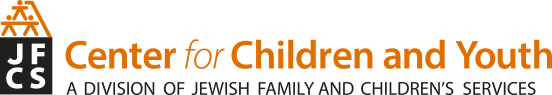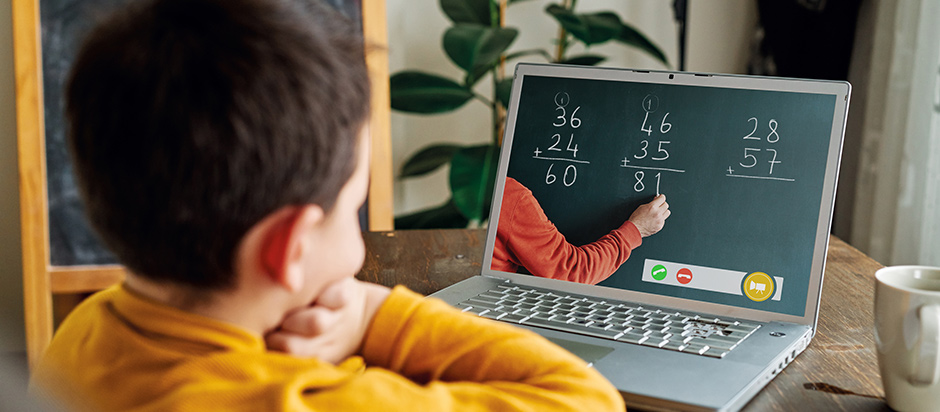With the change from the school environment to computer-based learning at home, children don’t receive the important multi-sensory information that they would typically get from the classroom. This information is critical to aid their learning throughout the day and for their overall development. So, how can parents establish home learning environments with their children’s multi-sensory needs in mind? And how will creating such spaces impact learning and development?
Read on to learn more about the role of sensory development in the classroom and to find tips for how to setup a classroom at home that helps with online learning challenges.
Sensory Systems and Learning
Brain development is a continuous process through an individual’s mid-twenties. Our central nervous system collects sensory information including what we see, hear, smell, taste, feel, our body position in space, and amount of pressure needed. We need this sensory information for the brain to develop gross and fine motor skills, which then lead to the visual motor skills required for academic learning and day-to-day activities. Children receive this information throughout their day, utilizing their multi-sensory environments and interactions.
In a typical school day, children rely first on the “feeling” of the situation to organize and participate—including the feeling of their classroom, the feeling of their desk, and finding what they need to pay attention to access the information they are receiving. Children feel their books, pencils, and paper. They look forward to the feeling of the transition to recess, which is necessary for processing what they have learned. Most of all, they rely on the feeling of their schedules. Each day is full of opportunities to collect and integrate the sensory information necessary to produce functional movements and fine motor skills.
With virtual learning, the “feeling” has changed and there is less multi-sensory information for children to integrate. Children are now sitting in front of a computer and accessing information through premade documents instead of watching the teacher write instructions while listening to the verbal description. Some children rely on this broken-down, multi-sensory, instructional approach in order to process and make sense of the teacher’s instruction. The blue light from the computer screen can also be excessive visual input, keeping an individual from focusing on the screen for extended periods of time.
For some children, the contrast of a white background with black font may be difficult to use. There may be a need for more color contrast to highlight the written information and draw focus to the important information. Utilizing the keyboard can also be a challenge—when children write, they can watch their hand movements while making the letters, but on the computer, letters pop up that they may not expect. Overexposure to the computer may have a negative impact, with noted decrease in attention, increase in tantrums, and a decrease in overall self-regulation.
Setting Up a Functional Home Learning Environment
Here are some tips for easy accommodations that you can make at home to help with online learning challenges:
- Create a functional workspace. It’s important for your child to sit in a chair, with their feet touching the floor for postural stability. The table height should allow individual use of both hands. Some children have a difficult time sitting for extended periods and may need to have a standing desk or a way to move (such as a swiveling office chair), while trying to focus.
- Consider a visual boundary to help with focus. A privacy board in front of the child or a desk against a wall may be beneficial.
- Help your child stay regulated when listening. Try having a water bottle or hand fidget handy when listening to an assignment.
- Noise canceling headphones may be helpful for reducing unexpected background noise. White noise or consistent background sound (such as quiet instrumental music or nature sounds) might also be helpful for auditory focus.
- Regulate blue light: blue light glasses might help block the intense blue light feedback from the screen.
- Explore changing the color contrast or font of presented materials. Try highlighting subject areas or information to help visually. Print materials as you are able and encourage hands-on reading and writing. Try changing up the writing tools and find the ones that your child feels comfortable using. You might want to utilize a whiteboard either in a linear position on the wall or on a tabletop.
- Break down steps and model expected outcomes for your child. Some children might need more help in this area, given the decrease in multi-sensory input.
- Make time for movement breaks!
Every individual processes and integrates information in a different way. Helping your child find the best location and regulating tools he or she needs to stay focused is important.
It is also important to recognize signs of stress. The entire family environment has changed, and our children often mirror our feelings and anxieties. If we as parents are feeling stressed, there is dysregulation in the whole system, and it is important to prioritize self-care. Take time to create simple functional activities, including finding things each of you can see, hear, touch and smell. Ask your child how these things make them feel. This fun interaction may help you better understand your child’s sensory preferences, as well as your own.
Take time to exercise, meditate, play, and remember to breathe!
If you need advice about how to create a successful learning environment at home tailored for your children, our parent educators and professional staff are here to support you. Schedule a parent consultation today.
The Center for Children and Youth can help you establish healthy family routines, connect with other parents, plan activities at home, and receive critical assistance when you need it most. If you need support or guidance during this time, or are facing other challenges as a parent, we are here for you. Contact us at CenterforChildrenandYouth.org or call 415-359-2443.